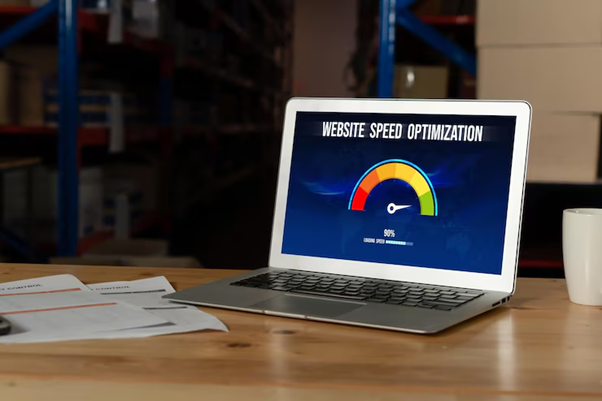Did you know that if a website is slower than 3 seconds, 50% of log usage can be banned? Nowadays, every user wants to load fast. Google also ranks fast sites at the top. If your site is slow, SEO ranking will decrease. That means less traffic and less revenue. website loading speed is important not only for users but also for Google. When a page loads faster, the user spends more time on it. This signal tells Google that the content has been found. Now the question is how to increase website loading speed? Let us understand step by step in this article how to improve website loading speed. In each subheading, we will discuss important points to make your site fast and SEO friendly.

Hosting is Fast and Everything is Easy
Page load time increases when you use slow hosting. Shared hosting is often slow, especially when the server is overloaded. This makes your site frustrating for users. Choosing smart and fast hosting is the first step to improving website loading speed. If your site is on WordPress, it is better to get managed hosting. It is specially optimized with automatic caching and updates. The faster the host service, the tighter the site will load. It is also important to check the uptime of the hosting. If the server goes down repeatedly, the site becomes unavailable. Because of this, Google ranks your site lower. Investing in hosting now pays off in the long run. This not only improves SEO but also improves user experience.
Compressing The Image is Very Important
Most of the websites have high size images, which increase the load time. Whenever a page is opened, images are the most loaded. If you don’t compress the images, the website loading speed will decrease.
Advantages of image compression:
- Load time is greatly reduced.
- The user does not wait, and the bounce rate is low.
- The overall page size appears to be decreasing.
- The experience has been optimized for mobile users.
- Google digests the page faster, which helps in ranking.
Image compression tools like TinyPNG, ShortPixel, or ImageOptim can be used. You can also use the WebP format, which is modern and lightweight. You can also use the slow-loading option so that the image loads while scrolling.

Must Use the Cache Plugin
Caching means that website data is stored temporarily. When the user opens the site again, that data is loaded quickly. This significantly reduces page load time.
Key Benefits of Cash Plugin:
- The data appears to be stored in the user’s browser.
- The site opens immediately on revisit.
- It seems that the server load is decreasing.
- Overall page performance appears fast.
- SEO rankings are dead.
If you are using WordPress, W3 Total Cache, WP Rocket, or LiteSpeed Cache are best. These plugins have minify, combine, and preload options available, which further improve the website loading speed. Using a CDN with the Cache plugin is also helpful. This data is served from geographically close servers with fast global load.
Optimize JavaScript and CSS
JavaScript and CSS files often slow down a site. If these files are large or uncompressed, the browser takes longer to load them. You can minimize and delay these files. Some important steps to optimize these files are given in the following table:
| Foot | You Will Get Benefits |
| JS and CSS Minify | Code size is reduced. |
| Comments and spaces will be added. | The browser renders faster. |
| Deferral JavaScript. | The page is already loaded. |
| Inline small CSS | website loading speed increases instantly. |
| Use plugins (automate) | Simple and automatic corrections are made. |
Using these steps will make your site’s front-end faster. When a page renders quickly, Google uses a high-performance site.
Analyze Performance with Website Loading Speed Test Tools
It is important to test the site after each step. This will let you know if the website loading speed has improved or not. website loading speed test tools have accurate report details that show you the underlying issues.
Best Rapid Test Tools:
- Google Pagespeed Insights: Reports according to Google’s standards.
- GTmetrix: Displays visual waterfall and load timing.
- Pingdom Tools: Provides real-time tests and location-based reports.
- Web Page Test: Offers advanced metrics and filmstrip view.
- Lighthouse: Chrome’s tool that checks SEO and performance.
These tools tell you which elements need to be fixed. After each update, retest to see real progress. Speed is a 90+ score to get the best result.

Keeping The Database Clean and Fast
When a site is old, it accumulates additional data. These drafts, junk comments, revisions, and unused plugins are hot. All of these things slow down the site’s database. Database cleanup improves performance. WP-Optimize plugin is perfect for WordPress users. This plugin auto-cleans and optimizes. This reduces the site load time. Delete unused plugins and themes. This not only slows down the speed but also increases the security risk. Keep only the necessary tools. Database optimization should be done weekly. This becomes even more important if your site has high traffic. A clean and fast database is helpful for SEO.
Final Thought: Don’t Take Website Loading Speed Lightly
If you want Google to rank your site top, don’t ignore website loading speed. Every second that is saved forces the user to spend more time on the website. website loading speed is not only an indicator of ranking, but it is also an indicator of user trust. The viewer is happy when the page loads quickly. They find more content and convert. The steps given in this article are easy to follow. You can use these tips when testing your site. Each step has its role in improving website loading speed. You should work on every part, from hosting to the database. Building a fast site takes a little time, but the reward is worth it. SEO improves, rankings increase, and revenue increases.